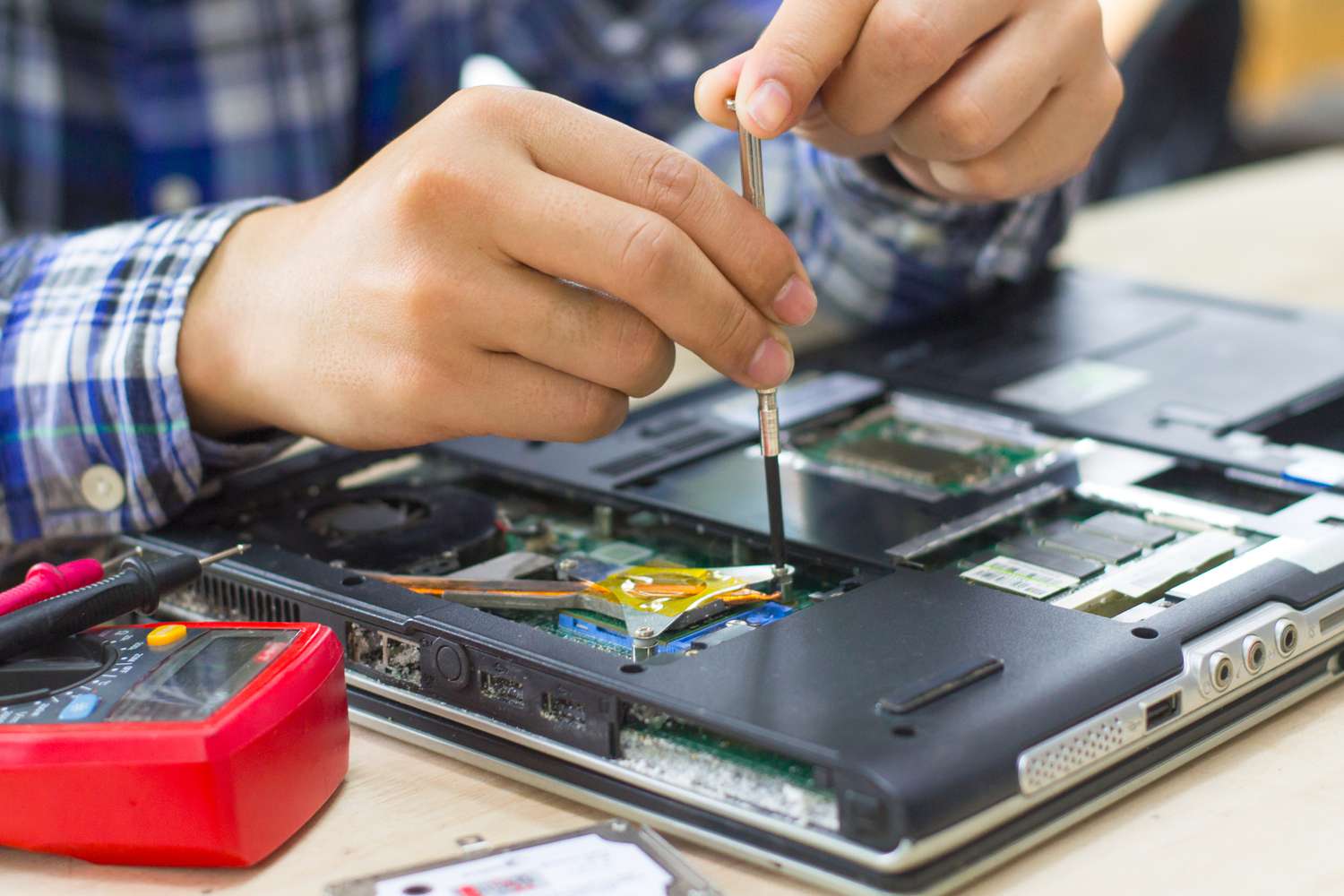Encountering unresponsive touchscreens on your iPad can disrupt your experience. This guide offers detailed troubleshooting steps, from force restarting the device and cleaning the screen to evaluating accessories and managing temperature exposure. If these DIY methods fail, seeking professional iPad repair services from specialized technicians in Vancouver becomes crucial. This guide not only addresses the problem but also provides step-by-step solutions, ensuring optimal iPad functionality and screen responsiveness in Vancouver.
Understanding Unresponsive Touchscreens
The unresponsiveness of an iPad’s touchscreen can stem from various causes. Accumulated dirt and filth, software glitches, physical damage, and extreme temperatures are common offenders for touchscreen issues. Understanding these potential causes is vital in repairing your iPad’s touchscreen.
You can make use of the following tips in your search for resolving your iPad touchscreen issue:
-
Forcing a Restart
A simple yet effective initial step involves forcing a restart of the device. This action often rectifies temporary glitches or software hiccups that might be affecting the touchscreen’s responsiveness.
- Press and quickly release the Volume Up button.
- Press and quickly release the Volume Down button.
- Press and hold the Power button until the Apple logo appears, then release.
-
Ensuring Cleanliness
Dirt, oils, or residue can restrict touch recognition. Using a soft, lint-free cloth can often resolve touch-related problems. Additionally, maintaining clean hands while using the iPad helps preserve the screen’s sensitivity.
- Dampen a soft, lint-free cloth with water.
- Gently wipe the screen in a circular motion, removing dirt and residue.
- Use a separate dry cloth to wipe away excess moisture.
-
Evaluating Accessories
Cases and screen protectors, while intended for protection, can sometimes interfere with the touchscreen’s functionality. Temporarily removing these accessories can help in repairing your iPad in Vancouver because it allows users to check if the touchscreen responds appropriately without them.
-
Managing Temperature Exposure
Extreme temperatures can adversely affect an iPad’s performance, including its touchscreen. Avoiding exposing the device to extreme heat or cold can help maintain optimal functionality.
-
Disconnecting Cables
External accessories or cables might interfere with the touchscreen. Temporarily disconnecting all cables and accessories can help isolate the issue.
-
Factory Resetting
If other troubleshooting methods fail, performing a factory reset might be necessary. It’s crucial to back up data before initiating this step, as it restores the device to its default settings.
- Back up important data using iCloud or iTunes.
- Open “Settings,” go to “General,” then “Reset.”
- Select “Erase All Content and Settings.”
- Confirm the action and wait for the reset to complete.
-
Leveraging Touch Accommodations
Apple provides accessibility options that can enhance touch sensitivity. Enabling Touch Accommodations in the Accessibility settings might significantly improve touchscreen responsiveness.
- Open “Settings” and go to “Accessibility.”
- Select “Touch” and enable “Touch Accommodations.”
- Adjust the sensitivity as required.
Seeking Professional iPad Touchscreen Repair in Vancouver
When all troubleshooting methods fail, seeking professional iPad repair services in Vancouver becomes imperative.
Finding a reputable repair service with expertise in iPad repairs is vital. Look for technicians who specialize in addressing touchscreen issues specifically. They can accurately diagnose the problem and provide a reliable solution.
Conclusion
Issues with an unresponsive iPad touchscreen can be frustrating. However, by following these troubleshooting steps, from cleaning the screen to adjusting settings, users often regain touchscreen functionality. For persistent issues, consulting experienced iPad repair professionals in Vancouver is the best course of action to ensure optimal iPad functionality.
The commitment to regular maintenance and care can significantly extend an iPad’s lifespan and minimize touchscreen issues. Seeking professional repair services ensures the iPad functions at its best.
Frequently Asked Questions – FAQs
- Can software updates resolve unresponsive touchscreen problems on my iPad?
Sometimes, software glitches can cause touchscreen issues. Installing the latest software updates provided by Apple could resolve these problems. Ensure your iPad is updated to the latest iOS version available to address any software-related issues.
- What should I do if my iPad screen remains unresponsive after trying all the troubleshooting steps?
If the touchscreen remains unresponsive after attempting all troubleshooting steps, it’s advisable to seek professional help. Specialized technicians can diagnose the problem accurately and recommend the best course of action, which might include repair or replacement of the touchscreen.
- How long does it typically take to repair an iPad touchscreen in Vancouver?
The repair duration can vary based on the issue’s complexity. Simple problems can be resolved quickly, while more intricate issues take longer. Reputable repair services often provide estimated repair times once they’ve diagnosed the problem.