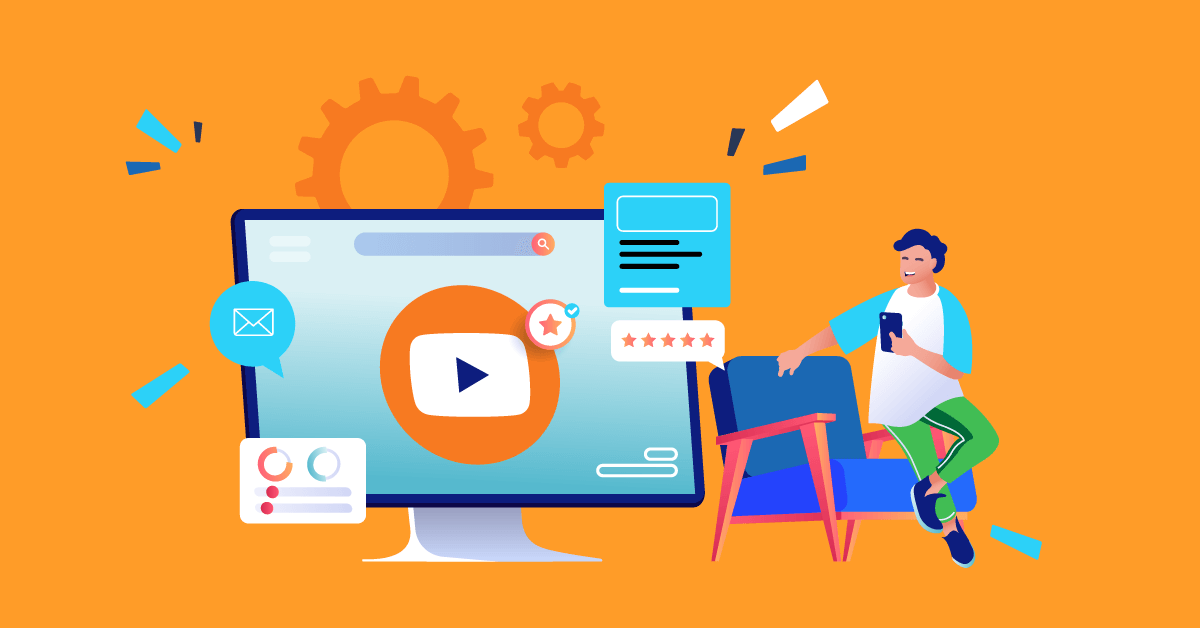Are you tired of repetitive typing tasks that take up valuable time and energy? Look no further than FastKeys – the ultimate solution for keyboard automation. With FastKeys, you can easily automate repetitive tasks and streamline your workflow, saving you time and boosting your productivity.
What is FastKeys?
FastKeys is a powerful keyboard automation software that allows you to automate tasks on your computer with just a few keystrokes. Whether you need to quickly type a long email signature, open a frequently-used application, or perform complex macros, FastKeys has got you covered. FastKeys is an excellent tool for keyboard automation, but when combined with Tinytask, it becomes an unbeatable duo. Tinytask is a free, lightweight program that allows you to record and play back mouse and keyboard actions. By using TinyTask in conjunction with FastKeys, you can create complex automation tasks with ease.
FastKeys Features
FastKeys offers a wide range of features to help you automate your workflow and increase your efficiency. Here are some of the key features of FastKeys:
- Text Expander: Quickly type frequently-used phrases or long documents with just a few keystrokes.
- Application Launcher: Open frequently-used applications with just a few keystrokes.
- Macro Recorder: Record and playback complex keystroke and mouse actions to automate tasks.
- Clipboard Manager: Store and quickly access frequently-used items in your clipboard history.
- Shortcuts: Create custom keyboard shortcuts for any task or application.
-
Touchscreen Support: FastKeys can be used with touchscreen devices, making it even easier to automate tasks on the go.
Why Use FastKeys?
FastKeys offers numerous benefits that make it the ultimate solution for keyboard automation. Here are just a few reasons why you should consider using FastKeys:
- Increased Productivity: Automating repetitive tasks frees up time and energy, allowing you to focus on more important tasks.
- Improved Accuracy: By automating tasks, you can reduce the risk of errors and typos.
- Customizability: FastKeys is highly customizable, allowing you to tailor it to your specific needs.
- Ease of Use: FastKeys is user-friendly and easy to set up, even for those with limited technical knowledge.
-
Cost-Effective: FastKeys is a cost-effective solution for automating tasks, especially compared to hiring an assistant or purchasing expensive software.
How to Use FastKeys
Getting started with FastKeys is easy. Simply download and install the software, then follow these steps:
- Set up your preferences: Choose the features you want to use and customize them to your specific needs.
- Create shortcuts: Create custom keyboard shortcuts for frequently-used tasks or applications.
- Record macros: Record and playback complex keystrokes and mouse actions to automate tasks.
- Use the text expander: Create shortcuts for frequently-used phrases or long documents.
- Manage your clipboard: Store frequently-used items in your clipboard history for quick access.
FastKeys vs. the Competition
While there are other keyboard automation solutions on the market, FastKeys stands out for its comprehensive feature set, ease of use, and cost-effectiveness. Here are a few reasons why FastKeys beats the competition:
- Comprehensive Feature Set: FastKeys offers a wide range of features, including a text expander, application launcher, macro recorder, clipboard manager, and more.
- User-Friendly Interface: FastKeys is easy to set up and use, even for those with limited technical knowledge.
- Customizability: FastKeys is highly customizable, allowing you to tailor it to your specific needs.
- Cost-Effective: FastKeys is a cost-effective solution for automating tasks, especially compared to hiring an assistant or purchasing expensive software.
Also Read: Best AI Content Detector Tools.
Conclusion
FastKeys is the ideal solution for anyone looking to automate repetitive tasks and streamline their workflow. With its comprehensive feature set, user-friendly interface, and cost-effectiveness, FastKeys is the ultimate keyboard automation software. By automating tasks, you can increase your productivity, improve accuracy, and reduce the risk of errors and typos. FastKeys is highly customizable, allowing you to tailor it to your specific needs, and it’s easy to use, even for those with limited technical knowledge. So why wait? Download FastKeys today and take your productivity to the next level.